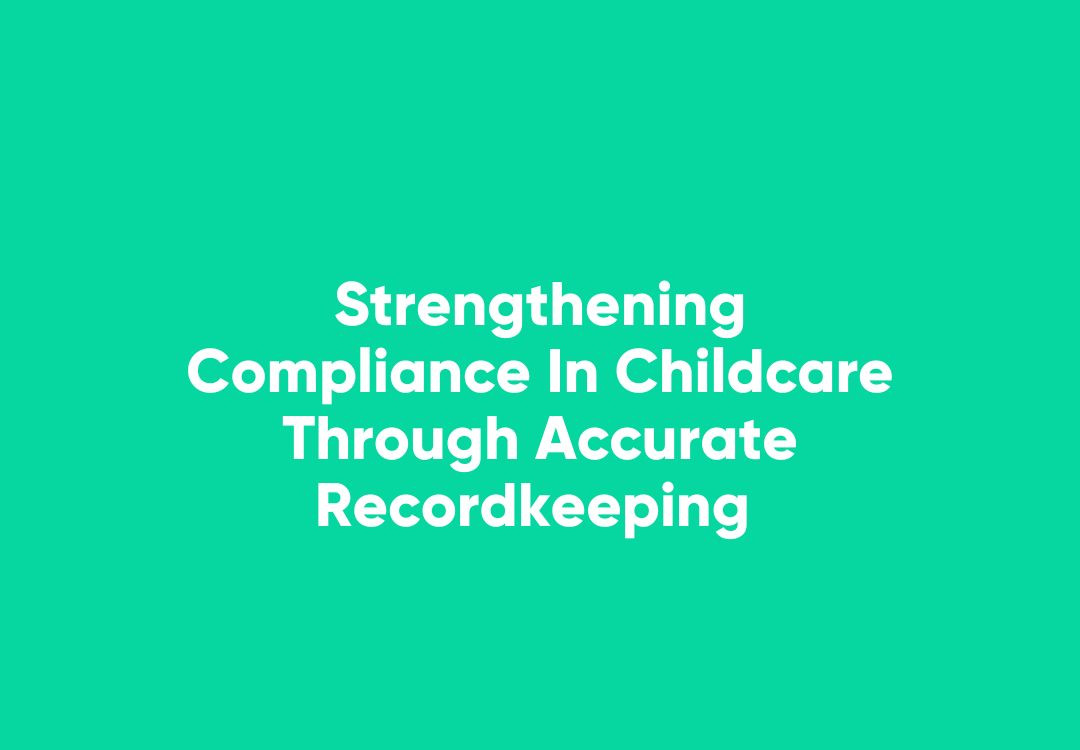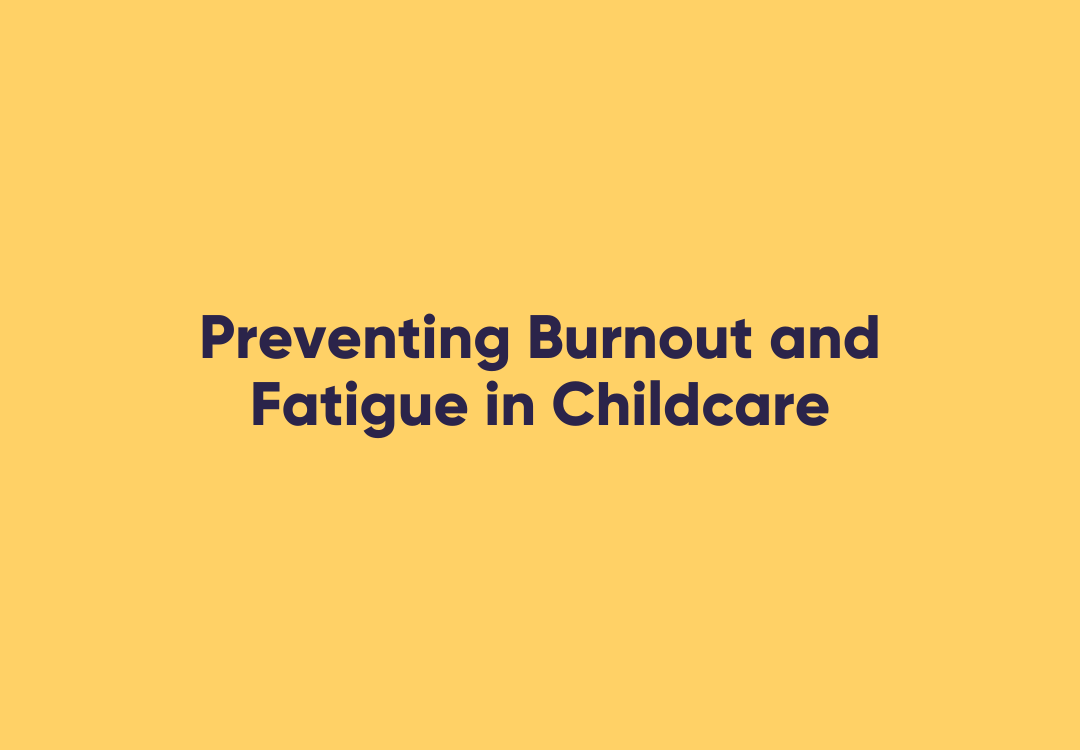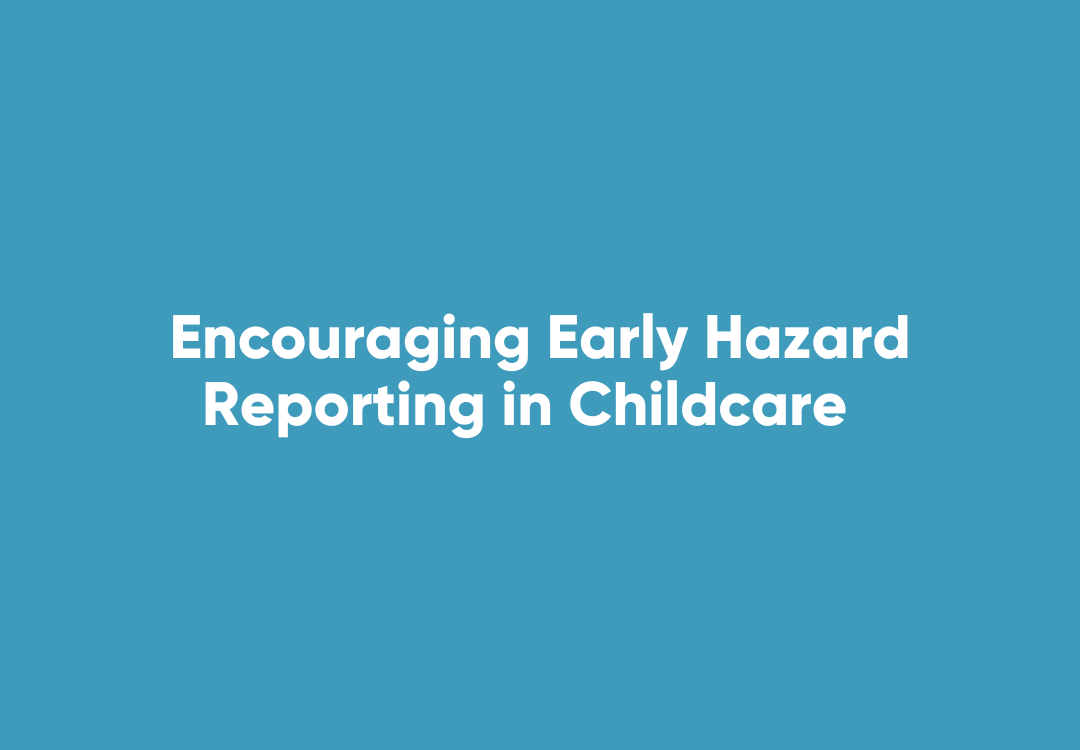Are Your Office Ergonomics Up to Scratch?
It’s easy for businesses to focus on the more dramatic incidents that lead to workplace injuries, but some of the most harmful elements of office work are less visible and occur gradually over a long time span.
Without careful consideration of ergonomics in the workplace, employees may find themselves enduring pain even when carrying out the simplest tasks.
Safe Work Australia notes that the most common workplace injuries are sprains and strains of joints and adjacent muscles, accounting for 45 per cent of all compensation claims made in 2013-14.
The sedentary and often repetitive nature of many modern roles – particularly for workers sitting at a desk using a computer all day – raises the risk of long-term negative effects.
Have you considered how ergonomics affects the health and safety of your workers?
Improving ergonomics in the office
Optimising a working environment for worker comfort, efficiency, productivity and safety is the cornerstone of ergonomics.
Comcare notes that ergonomics covers a wide range of factors, but making minor adjustments to your equipment positioning can benefit the comfort and health of workers.
Consider the following areas of your workspace:
- Desks and workstation layout
Computer monitors should be at a level where employees do not have to twist their necks or tilt their head back.
Screens should also be clearly visible so users do not have to strain, with blinds or curtains in place and easily adjustable to minimise glare.
Similarly, keyboards should be placed at a reasonable distance that allows forearms to be supported by the desk.
The office chairs you supply to workers must be adjustable, not only to achieve a comfortable height, but also to ensure ample back support and allow feet to be placed flat on the ground or a foot rest.
- Alternate workspaces
Many of the most damaging effects of sedentary, repetitive work can be offset by simply encouraging people to be more active.
Alternative work spaces such as standing desks or shared tables give options for continuing work in a less stagnant environment, so ensure they are available and being used.
- Lighting and noise
If your employees are straining their eyes when reading documents, it may not entirely be the fault of their computer screens.
Ensuring lighting is adequate to complete all tasks is an important aspect of ergonomics, particularly in workplaces that have little natural light coming through windows.
Similarly, excessive noise can not only be damaging to hearing over a long-term, but can disrupt productivity and worker comfort.
Certain professions require the provision of safety equipment to prevent hearing damage, but if there is noise impeding your workday look for quieter areas to work from or solutions to minimise the impact.
Without proper consideration as to how the above ergonomic factors impact worker health and safety, businesses risk creating a sub-optimal work environment.
Addressing ergonomics and educating workers can have a positive impact on their productivity and overall physical health.