Tips and Insights
How Recruiters Scan Applications
Ever submitted a job application and heard nothing back, not even a rejection email?
You’re not alone. In many cases, it’s not you, it’s the software.
Most companies now use Applicant Tracking Systems (ATS) to screen resumes before a recruiter even sees them. That means you might be getting filtered out before your application reaches human eyes. Here's how these systems work, what recruiters actually look for, and how you can improve your chances of getting noticed, including help from WorkPro Ready.
What Is an Applicant Tracking System (ATS)?
An ATS is a type of software used by employers to manage and sort job applications.
Think of it like a gatekeeper, only the most relevant resumes get through.
Here's what it does:
- Scans resumes for specific keywords and role-relevant terms
- Checks the structure and format of your document
- Automatically filters out resumes that don’t meet certain criteria
Around 70–80% of applications never make it past this first step.
How Recruiters Actually Review Applications
Let’s break the process down:
Step 1: ATS Filters Your Resume
- Checks for keywords and phrases that match the job description
- Flags applications with poor formatting or missing sections
Step 2: Recruiter Scans (in 10 seconds or less)
- Looks for a clean, professional layout
- Scans job titles, dates and relevant skills
- Assesses if your work history tells a clear, compelling story
The typical application journey:
Submit → ATS scan → Recruiter review → Shortlist
If your resume doesn’t pass the ATS, a recruiter might never see it, no matter how qualified you are.
Common Resume Mistakes That Hurt Your Chances
The smallest things can cause your resume to be filtered out. Here are common issues that trip up ATS software (and recruiters too):
- Using graphics, tables, columns or overly designed layouts
- No clear keywords or industry-specific terminology
- Dense blocks of text with no bullet points or spacing
- Sending a generic resume that doesn’t match the job
Even high-quality experience can be overlooked if it’s not structured properly.
How to Optimise Your Resume for ATS and Recruiters
Here’s how to make your application both machine-readable and recruiter-friendly:

Use keywords directly from the job ad

Stick to standard headings like Work Experience, Education, Skills

Avoid tables, graphics and complicated formatting

Save your file as .docx or PDF (check job ad instructions)

Use bullet points and highlight measurable achievements
Bonus: Keep it simple, clear and scannable. Think of your resume as a quick snapshot, not your life story.
Create a Digital Employment Profile with WorkPro Ready
If you're applying for multiple roles or want to stay job-ready, there’s a smarter way to present your credentials.
With WorkPro Ready, you can create a digital employment profile that combines your:
- Verified work rights
- Training and certifications
- Work history and skills
This profile is searchable, structured, and built to be read by both humans and ATS tools so you don’t have to worry about formatting errors or missing keywords.
Work smarter, not harder.
Getting through the hiring filters doesn’t require fancy designs or lengthy resumes, it requires clarity, structure and relevance.
Make sure your experience is easy to find, easy to read, and easy to trust.
With WorkPro Ready, you’re not just uploading a resume, you’re building a professional digital profile that employers want to see.







